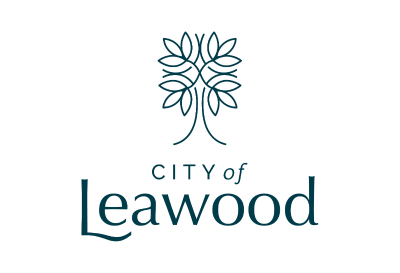Smarter Scheduling,
Happier Teams.
Create AI-optimized schedules, track time, manage budgets, and more! Get the right people in the right place at the right time.
Say goodbye to manual processes staffing imbalances compliance risks payroll errors unplanned overtime poor communication
An all-in-one solution that's super easy to use and quick to deploy.
Improves schedule accuracy, employee satisfaction, and staff retention.
Reduces overtime costs and ensures compliance with local laws.
An all-in-one solution that's super easy to use and quick to deploy.
Improves schedule accuracy, employee satisfaction, and staff retention.
Reduces overtime costs and ensures compliance with local laws.
Say goodbye to manual processes staffing imbalances compliance risks payroll errors unplanned overtime poor communication
An all-in-one solution that's super easy to use and quick to deploy.
Improves schedule accuracy, employee satisfaction, and staff retention.
Reduces overtime costs and ensures compliance with local laws.
An all-in-one solution that's super easy to use and quick to deploy.
Improves schedule accuracy, employee satisfaction, and staff retention.
Reduces overtime costs and ensures compliance with local laws.
Meet MakeShift
An intelligent workforce management platform
AI Forecasting & Workforce Optimization
Automated Scheduling
Team Communication
Time & Attendance
Premium Onboarding
Payroll/HR Integration
Designed for simplicity
Built for power
Perfect at any size
Designed for simplicity… built for power… perfect at any size
Agile Scheduling for
Small Business
Ignite your growth with user-friendly scheduling that's as ambitious as you are. Quick to set up, easy to love.
Tailored Precision for Midsize Complexity
For businesses on the rise, handle intricate scheduling requirements with a system that scales with your ambitions.
Enterprise Solution for Global Scale
Embrace the full spectrum of enterprise scheduling, from union rules to global-scale operations and integrations.
Reduce the time it takes to fill shifts by up to 80%
Coordinating employee schedules shouldn’t be a struggle... With instant notifications and real-time updates, you'll always have the right people in the right place... even if it's across multiple locations or departments.
MANAGER FEATURES
Create schedule requirements
Fatigue management and overtime rules
Manage time off requests and shift exchanges
Time and attendance tracking
EMPLOYEE FEATURES
See when you (and your team) are working
Easy clock-in/out for shifts and breaks
Exchange and swap shifts with coworkers
Set availability and create time off requests
Unlock productivity with every shift
21 X
55%
83%
99.96%
Less Time Spent Filling Open Shifts
System Uptime and Availability
Less Time Spent
Creating Schedules
ROI, Thanks to Overtime Savings
…and join a global community of happy MakeShift clients
500,000
Registered
Users and Growing
34,299,974
Shifts Assigned
Successfully
est. 2014
A Decade of
Scheduling Excellence
Are you ready to #MaketheShift?
Choose a button below
Fill out your requirements
Effortlessly create schedules
Keep your data safe and secure with robust security protocols
while seamlessly integrating to leading platforms
...and many more
Don‘t see your system here?
Dont worry, we’ve got you covered! MakeShift’s advanced public API architecture enables seamless integration with various third-party solutions.
A simple shift cuts costs, saves time, and drives success
It’s people first scheduling
and businesses like yours love it!
Find your answers here: FAQs
-
Indeed! MakeShift handles complex scheduling needs by offering advanced features such as shift flexibility, multi-location management, and support for different employee roles. It allows you to create customized schedules that align with your specific requirements, ensuring efficient workforce management.
-
Definitely! MakeShift offers extensive customization options to fit your specific scheduling rules, employee profiles, and shift templates. You can easily configure rules and preferences based on your industry requirements and unique business needs.
-
Absolutely! MakeShift is designed with a user-friendly interface, making it easy to navigate and use. We also provide comprehensive training materials and support options to ensure a smooth implementation process. Our dedicated support team is available to assist you with any questions or technical issues you may encounter.
More questions? Let’s talk.